Dog tags play a vital role in pet safety. Traditionally, they’re physical metal tags attached to a collar, engraved with essential information. However, with advancements in technology, digital dog tags, often in PNG format, have emerged as a useful resource, particularly in online spaces. Finding the perfect dog tag PNG can enhance your online pet profiles, lost pet posters, or even personalized pet-themed projects. This guide explores the various aspects of dog tag PNGs, from where to find them to how to create your own.
Where to Find Free Dog Tag PNG Images
Looking for free dog tag PNG images? Several online resources offer a vast collection of these digital assets. Websites like Pixabay, Unsplash, and Freepik are great starting points. Simply search for “dog tag PNG” and browse through their extensive libraries. These platforms often offer various styles, shapes, and designs, allowing you to find the perfect fit for your needs. Remember to check the licensing agreements before using any downloaded image, as some may have restrictions for commercial use. When searching, consider refining your keywords for specific styles, like “military dog tag PNG” or “heart-shaped dog tag PNG” to narrow down your results.
Creating Your Own Dog Tag PNG
Creating a personalized dog tag PNG is a simple process, especially with the numerous online design tools available. Canva, for instance, provides user-friendly templates and design elements specifically for creating dog tags. You can customize the text, font, color, and shape to match your pet’s personality and your aesthetic preferences. Other design software like Photoshop or GIMP offer more advanced features for those seeking greater creative control. These programs allow you to design completely unique tags from scratch. Whether you choose a pre-made template or create your own, saving your design in PNG format preserves the transparency, allowing for seamless integration onto various backgrounds.
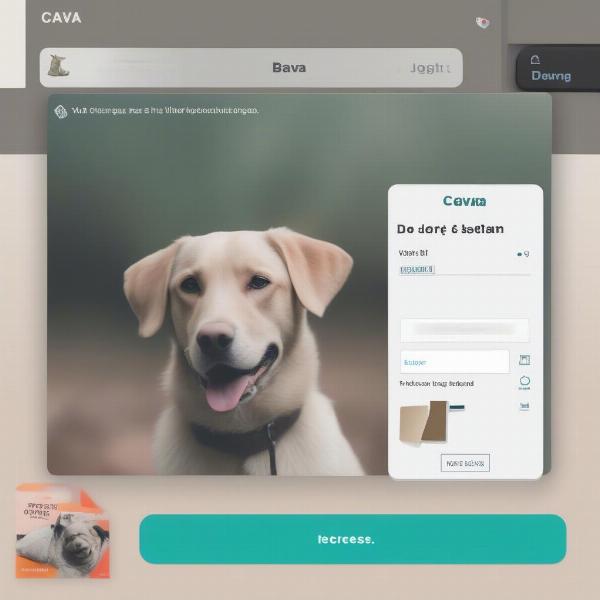 Creating Personalized Dog Tag PNG: A step-by-step guide using Canva demonstrating how to design a custom dog tag, including adding text, changing fonts and colors, and saving in PNG format.
Creating Personalized Dog Tag PNG: A step-by-step guide using Canva demonstrating how to design a custom dog tag, including adding text, changing fonts and colors, and saving in PNG format.
Using Dog Tag PNGs for Lost Pet Posters
One practical use for dog tag PNGs is in creating effective lost pet posters. If your furry friend goes missing, a visually appealing poster with a clear image of their dog tag can be a powerful tool for identification. Include a high-resolution PNG of their tag alongside their photo and vital information like their name, breed, and your contact details. Sharing this poster widely on social media and community platforms increases the chances of a quick reunion. A digital dog tag PNG can be easily resized and adapted for different platforms without losing image quality.
Beyond Identification: Creative Uses for Dog Tag PNGs
Dog tag PNGs aren’t limited to identification; they can also be used in a variety of creative projects. Consider incorporating them into personalized pet merchandise like mugs, t-shirts, or phone cases. You can even use them in digital artwork, greeting cards, or social media graphics. By incorporating a digital version of your pet’s tag, you add a unique and personalized touch to any project.
Conclusion
Dog tag PNGs offer a versatile digital representation of a crucial pet safety item. Whether you’re searching for pre-made designs online, creating a personalized tag using design software, or using it for practical or creative purposes, understanding the different aspects of dog tag PNGs can be immensely beneficial. By leveraging these digital resources, you can enhance your pet’s online presence, create effective lost pet posters, and even add a touch of personalization to your creative projects. Remember to always prioritize your pet’s safety by ensuring they wear a physical dog tag with accurate information.
FAQ
- Where can I find high-quality, free dog tag PNG images? You can find them on websites like Pixabay, Unsplash, and Freepik.
- What software can I use to create my own dog tag PNG? Canva, Photoshop, and GIMP are good options.
- Why is PNG format preferred for dog tags? PNG format preserves transparency, making it ideal for overlaying on other images.
- Can I use dog tag PNGs commercially? Check the licensing agreement of the specific image you’re using.
- How can dog tag PNGs help if my pet is lost? Including a clear image of their tag on lost pet posters aids identification.
You Might Also Be Interested In:
(No related articles found)
About ILM Dog
ILM Dog (https://ilmdog.com) is your premier resource for expert advice on all aspects of dog care and wellbeing. We provide practical, trustworthy information to empower dog owners worldwide, covering everything from breed selection and health to training, nutrition, and grooming. For personalized guidance or inquiries about our services, contact us at [email protected] or call us at +44 20-3965-8624. Let ILM Dog help you navigate the wonderful world of dog ownership!